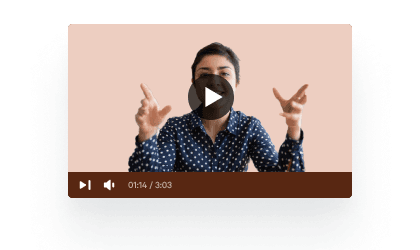Simple Wireframes: A Beginner's Guide to Digital Product Design
Learn the basics of digital product design with our beginner's guide to creating simple wireframes.
Posted March 6, 2025

Table of Contents
Designing digital products can sometimes be challenging, especially if you are starting from scratch. This is where wireframing comes into play. In this article, we will take a closer look at wireframes and explore why they are crucial in digital product design. We will also examine the benefits of starting with wireframes, how to create them and use them to communicate design ideas effectively, among other things.
What are wireframes and why are they important in digital product design?
Wireframes are basically blueprints or skeletons for your digital product. They are used to depict the layout and functionality of your product without going into too much detail. Wireframes help designers plan the structure of their product and ensure that critical elements such as navigation and user experience are taken into account early. Without wireframes, designers might end up building a product with an inefficient user interface and poor user experience.
Wireframes are also useful in communicating design ideas to stakeholders and clients. They provide a visual representation of the product's layout and functionality, making it easier for non-designers to understand the design concept. This can help to avoid misunderstandings and ensure that everyone is on the same page before moving forward with the design process.
Another benefit of wireframes is that they can save time and money in the long run. By creating a wireframe, designers can identify potential design flaws and usability issues early on in the design process. This allows them to make necessary changes before any coding or development work has begun, which can save time and money in the long run.
The benefits of starting with wireframes before diving into visual design
Starting with wireframes before diving into visual design allows designers to focus on layout, functionality, and user experience without getting bogged down by the visuals. This approach ensures that the foundation of a digital product is solid, reducing the need for redesign and iterations later. Additionally, wireframes help designers to validate their design ideas early, saving time and money.
Moreover, wireframes provide a clear and concise representation of the content hierarchy and information architecture of a digital product. This helps designers to identify potential usability issues and make necessary adjustments before moving on to the visual design phase. Wireframes also facilitate collaboration between designers, developers, and stakeholders, as they provide a common understanding of the product's structure and functionality.
Common tools and software used for creating wireframes
There are tons of wireframe tools and software on the market. Some of these include Figma, Sketch, Balsamiq, Adobe XD, and many others. It's important to choose a tool that is suitable for your project, and that you are comfortable using. A tool that has a low learning curve is an added advantage when you are starting as a beginner.
When selecting a wireframe tool, it's also important to consider the collaboration features it offers. Some tools allow for real-time collaboration, which can be helpful when working with a team. Additionally, some tools offer the ability to share and receive feedback on your wireframes, which can be useful for making improvements and ensuring that your design meets the needs of your users.
Another factor to consider when choosing a wireframe tool is the level of customization it offers. Some tools have pre-built templates and components that can save time and effort, while others allow for more flexibility and customization. Depending on the complexity of your project, you may need a tool that offers more customization options to create the exact wireframe you need.
The basics of creating wireframes: from sketching to digital drafts
Creating wireframes involves a series of steps, starting with sketching on paper or a whiteboard to create rough visual representations of your product layout. Once you have a basic layout, you can use your chosen wireframe tool to create digital drafts. These drafts should reflect an organized and clear layout of the product, with all critical elements included.
It is important to keep in mind that wireframes are not meant to be visually appealing, but rather serve as a blueprint for the final product. This means that wireframes should focus on functionality and user experience rather than aesthetics. It is also important to gather feedback from stakeholders and users during the wireframing process to ensure that the final product meets their needs and expectations.
Wireframes can also be used to test different design ideas and layouts before committing to a final design. By creating multiple wireframes, you can compare and contrast different design options and choose the one that best meets your goals and objectives. Additionally, wireframes can be used to communicate design ideas to developers and other team members, ensuring that everyone is on the same page before moving forward with development.
How to use wireframes to communicate your design ideas effectively
Wireframes are an excellent way to communicate ideas effectively among stakeholders. A high-fidelity wireframe, for instance, can enable stakeholders to visualize the structure and functionality of the product, which can lead to feedback and discussions that can improve the design.
Another benefit of using wireframes is that they can help identify potential usability issues early on in the design process. By creating a wireframe, designers can test the functionality of the product and identify any areas that may need improvement. This can save time and resources in the long run, as it is easier to make changes to a wireframe than to a fully developed product.
Additionally, wireframes can be used to create a shared understanding among team members. By creating a visual representation of the product, everyone involved in the project can have a clear understanding of the design and its intended functionality. This can help prevent misunderstandings and ensure that everyone is working towards the same goal.
Tips for designing user-friendly wireframes that improve user experience
Wireframes can be designed with various levels of detail. However, a good wireframe should depict all the elements necessary for a user to complete a task and have a seamless user experience. Designers should ensure that navigation, readability, and functionality are given priority during the wireframing process.
Another important aspect to consider when designing wireframes is the use of color and contrast. The right color scheme can help guide users to important elements on the page and create a visual hierarchy. However, it's important to use color and contrast in a way that is accessible to all users, including those with visual impairments. Designers should also consider the use of white space to create a clean and uncluttered design that is easy to navigate.
How to test and iterate on your wireframes for better results
Testing and iteration are crucial to improve the design of your wireframes. After creating the initial wireframes, you should test them with users to know what works and what needs to be changed. Evaluating the feedback and making changes on the wireframes leads to better and more user-friendly digital products.
Examples of successful products that started with simple wireframes
Some popular products like Airbnb and Dropbox started with simple wireframes. Dropbox, for instance, created multiple wireframes before arriving at a final layout. Wireframes helped these companies to plan their products and improved the user experience of their final products.
Best practices for incorporating feedback from stakeholders during the wireframing process
Stakeholder feedback on wireframes can be essential in creating successful digital products. It's important to request feedback early on and communicate your design goals clearly. Additionally, designers should be open to feedback, and have a way of filtering and incorporating relevant suggestions while rejecting those that don't align with the design goals.
How to create responsive wireframes that adapt to different screen sizes and devices
Responsive wireframes are essential for digital products that will be accessed from various devices. During the wireframing process, designers should ensure that layouts are mobile-friendly and can adapt to multiple screen sizes without affecting the user experience.
The role of wireframing in agile development methodologies
Wireframing plays a significant role in agile development methodologies, where teams can work on various iterations and build on feedback from stakeholders before finalizing a product. Rapid prototyping can be easily achieved in agile methodologies with the help of wireframing.
How to use wireframes as a foundation for creating high-fidelity designs
Wireframes are the foundation of high-fidelity designs. They ensure that the layout and functionality of the product are well-sorted, freeing the designer to focus on the visual aspects. High-fidelity designs that are based on clear wireframes become more effective and efficient in communicating the intended design goals.
Common mistakes to avoid when creating wireframes
One common mistake is making wireframes too detailed or too simple. Wireframes should depict the layout, functionality, and user experience of the product. Other common mistakes include failing to test wireframes with users, not involving stakeholders in the process, and being too rigid with design decisions.
The future of digital product design: how wireframing is evolving with new technologies
The future of digital product design is exciting, with new technologies emerging that are transforming the wireframing process. Augmented reality wireframes, for instance, are set to incorporate more immersive experiences that could shape the future of wireframing. These new technologies are poised to make wireframing more intuitive and efficient while ensuring that products are more user-friendly and functional.
Final Thoughts
Wireframing is a crucial aspect of digital product design that helps designers to plan their products' structure and functionality. Starting with wireframes before diving into visual design ensures that the foundation of a digital product is solid and reduces the need for redesign and iterations later. Wireframes also help designers to validate their design ideas early, ultimately saving time and money.